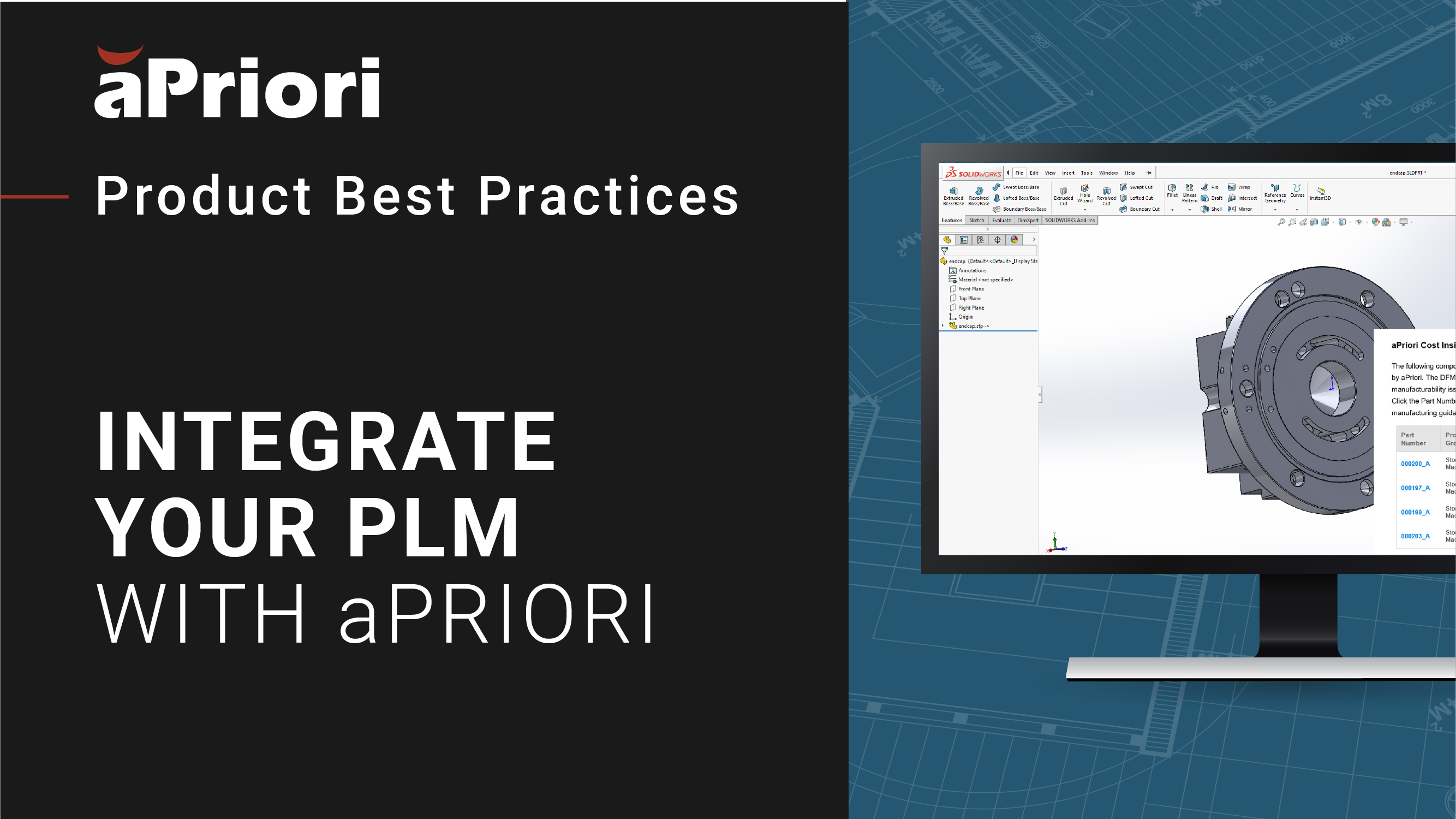
Automation: Integrate Your PLM With aPriori
If you're thinking about using aP Generate, you may be wondering about the automation capabilities available through integrations and APIs.
In this product overview, you'll learn how a PLM integration works, what steps are automated, the cadence of your new product cost workflow, and more.
1. The designer checks the CAD into your existing PLM system
2. aPriori automatically checks the PLM and moves the CAD model to the cloud for analysis
3. Once the analysis is complete, including critical details like product cost, cycle time, and design for manufacturing (DFM) risk rating can be authored back to the PLM system
4. An email is launched to your design team with the detailed analysis so they can make adjustments in real-time. And parts with the most manufacturability issues are prioritized with color-coding. The email allows them to click directly into their design system to make immediate changes.
But that's not all. In this session, we'll cover how you can begin automating and optimizing your entire design lifecycle process with aPriori with a variety of data inputs and APIs. See several workflow examples and understand all of the automation capabilities with manufacturing simulation software from aPriori.
YouTube: https://www.youtube.com/user/aPrioriTech?sub_confirmation=1
Visit us: https://www.apriori.com/
#manufacturingsoftware #digitalfactory